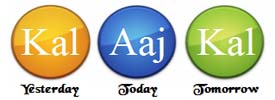Have you ever wanted to write a DRC rule deck to check for space or width constraints on polygons? Or have you wondered how the multiple lines of an LVS rule deck extract and conduct a comparison between the schematic and layout? Maybe you've been curious about the role of rule deck writers in creating high-quality designs ready for tape-out.
If any of these questions interest you, there is good news: the latest version (v23.1) of the Physical Verification Rules Writer (PVLRW) course is designed to teach you rule deck writing. This free 16-hour online course includes audio and labs designed to make your learning experience comfortable and flexible. Whether you are new to the concept or an experienced CAD/PDK engineer, the course is structured to enhance your rule deck writing skills.
The PVLRW course covers six core modules: Layer Processing, DRC Rules, Layout Extraction, ERC and LVS Rules, Schematic Netlisting, and Coloring Rules. There are also three optional appendix sections. Each module explains relevant rules with syntax, concepts, graphics, examples, and case studies.
This course is based on tool versions PEGASUS231 and Virtuoso Studio IC231.
Pegasus Input and Output
Pegasus is a cloud-ready physical verification signoff solution that enables engineers to support faster delivery of advanced-node integrated circuits (ICs) to market.
Pegasus requires input data in the form of layout geometry, schematic netlists, and rules that direct the tool operation. The rules fall into two categories: those that describe the fabrication process and those that control the job-specific operation.
Pegasus provides log and report files, netlists, databases, and error databases as output.
Overview of Pegasus Rule File
The rule decks written in Physical Verification Language (PVL) work for the Cadence PV signoff tools Pegasus and PVS (Physical Verification System).
The PVL rules are placed in a file that gets selected in a run from the GUI or the command line, as the user directs. PVL rules may be on separate lines within the file and can also be contained in named rule blocks.
Each line of code starts with a PVL rule that uses prefix type notation. It consists of a keyword followed by options, input layer or variable names, and output layer or variable names.
A rule block has the format of the keyword rule, followed by a rule name you wish to give it, followed by an opening curly brace. You enter the rules you wish to perform, followed by a closing curly brace on the last separate line.
Sample Rule deck with individual lines of code and rule blocks.
DRC Rules
The first step in a typical Pegasus flow is a Design Rule Check (DRC), which verifies that layout geometries conform to the minimum width, spacing, and other fabrication process rules required by an IC foundry. Each foundry specifies its own process-dependent rules that must be met by the layout design.
There are three types of DRC rules: layer definition rules, layer derivation rules, and DRC design check rules. Layer definition rules identify the layers contained in the input layout database, and layer derivation rules derive additional layers from the original input layers, allowing the tool to test the design against specific foundry requirements using the design check rules.
A sample DRC Rule deck
A layout view displaying the DRC violations
LVS Rules
The Pegasus Layout Versus Schematic (LVS) tool compares the layout netlist with the schematic netlist to check for discrepancies.
There are two essential LVS rule sets: LVS extraction rules and comparison rules. LVS extraction rules help extract drawn devices and connectivity information from the input layout geometry data and outputs into a layout netlist. The LVS extraction rule set also includes the layer definition, derivation, extraction, connectivity, and net listing rules.
LVS comparison rules are associated with comparing the extracted layout netlist to a schematic netlist.
A sample LVS Rule deck.
TCL, Macros, and Conditional commands
Tcl is supported and used in various Pegasus functionalities, such as Pegasus rule files and Pegasus configurator. Macros are functional templates that are defined once and can be used multiple times in a rule file. Conditional Commands are used to process or skip specific commands in the rule file.
Do You Have Access to the Cadence Support Portal?
If not, follow the steps below to create your account.
- On the Cadence Support portal, select Register Now and provide the requested information on the Registration page.
- You will need an email address and host ID to sign up.
- If you need help with registration, contact support@cadence.com.
To stay up to date with the latest news and information about Cadence training and webinars, subscribe to the Cadence Training emails.
If you have questions about courses, schedules, online, public, or live onsite training, reach out to us at Cadence Training.
For any questions, general feedback, or future blog topic suggestions, please leave a comment.
Related Resources
About Knowledge Booster Training Bytes
Knowledge Booster Training Bytes is an online journal that relays information about Cadence Training videos, online courses, and upcoming webinars in the Learning section of the Cadence Learning and Support portal. This blog category brings you direct links to these videos, courses, and other related material on a regular basis. Subscribe to receive email notifications about our latest Custom IC Design blog posts.