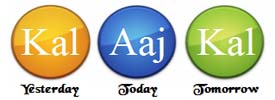Lisa Eadicicco/Business Insider
- The $400 iPhone SE stands out for its fast performance, compact design, and effective camera.
- Still, the iPhone SE is lacking some of the camera features found on similarly priced Android rivals.
- Overall, the phone is best suited for Apple loyalists upgrading from an older device like the iPhone 6S that want something affordable and familiar.
- Visit Business Insider's homepage for more stories.
Apple's iPhone SE is unlike any iPhone Apple has released in the past two years. In fact, it looks a lot more like the the iPhone you probably remember from 2017 and earlier, back when iPhones still had home buttons and smaller-sized screens.
I switched from the $1,000 iPhone 11 Pro to Apple's new iPhone SE recently, and overall I've found it to be a solid option for Apple fans looking for a cheap, portable device. The smaller and lighter size is easy to manage and operate with one hand, and Touch ID brings some convenience that Face ID can lack.
But of course, since it's significantly cheaper than the iPhone 11 and 11 Pro, it's lacking in some areas. It doesn't have an ultra-wide-angle camera or low-light photography capabilities, for example, even though similarly priced Android devices offer some of those features.
After spending a couple of weeks with Apple's cheapest iPhone, here are my favorite (and least favorite) things about it.
The iPhone SE runs on Apple's latest iPhone processor, which makes it feel snappy and fast.
The iPhone SE runs on Apple's A3 Bionic processor, the same chip that powers the iPhone 11 and iPhone 11 Pro. As a result, the iPhone SE feels snappy and fast in daily use.
I found this to be especially true when switching from my old iPhone 8 to the SE. In most cases, it was able to launch apps, render 4K video clips, and find surfaces more quickly in augmented reality than Apple's more-than-two-year-old iPhone 8.
That being said, the iPhone SE is pretty similar to the iPhone 8 in just about every other way, save for a few exceptions. It's best suited for those upgrading from an iPhone 7 or older.
The A13 Bionic is the major advantage the iPhone SE has over similarly-priced Android phones, many of which may offer more sophisticated cameras but run on less powerful processors.
It's small and compact, which means it's easier to use with one hand and fit into pockets.
The iPhone SE is the most compact iPhone Apple has released in years. It has a 4.7-inch screen just like the iPhone 8, and weighs noticeably less than the iPhone 11 and 11 Pro.
The iPhone SE weighs 5.22 ounces, while the iPhone 11 weighs 6.84 ounces and the iPhone 11 Pro weighs 6.63 ounces.
It's also the only iPhone Apple sells that comes with a Touch ID home button.
Although I've grown accustomed to swiping up from the home screen to return home and unlocking my phone just by looking at it, I've really appreciated having Touch ID again.
Apple's fingerprint sensor sometimes works a bit faster than Face ID in my experience when unlocking my phone. And since Face ID works best when held directly in front of your face, I often have to physically pick up my phone to unlock it when using the iPhone 11 Pro.
With the iPhone SE, by comparison, I can unlock my phone just by resting a finger on the home button without having to move the device. It's a small convenience, but one that I've come to appreciate.
See the rest of the story at Business InsiderSee Also:
SEE ALSO: Apple is expected to release a new Apple Watch this fall — here are the features we want to see