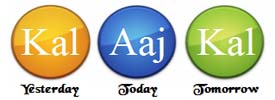Five years ago, without consciously trying, I would have noticed if a coworker was taking a break, feeling extra chatty, or looking hyper-focused. I got to choose whether to respond and how I might build rapport by responding (I’m sure I didn’t always get it right). Now that more of the Viget team works from home than in an office, I feel a loss. I have less awareness of other people's states of mind and fewer chances to demonstrate my interest. I need to learn new ways of connecting.
I took notice when Adam Grant recently posted about pebbling:
Sending memes, links, and videos to others isn't trivial. It signals that you're thinking of them and want them to share your joy. It's known as pebbling, based on penguins gifting pebbles to potential partners. Pebbling is an act of care. Every pebble is a bid for connection.”
Grant acknowledges that the term "pebbling" comes from penguins, but he also uses the phrase “bid for connection,” which I associate with John Gottman. Gottman is a well-known psychologist who has researched marital stability and relationships. His work provides insights into how small interactions, or "bids," play a crucial role in building strong relationships.
Gottman defines a "bid" as any attempt from one person to another for attention, affirmation, affection, or any positive connection. A bid can be as explicit as saying, “I had such a hard day,” or as random as saying, “Did you see the size of that red bird?” The impact of responding with interest (turning toward) or ignoring or dismissing (turning away from) significantly influences the quality of the relationship. A simple, “Tell me what happened,” or “What? No, I missed it!” can foster closeness and trust. Silence or something like, “Here we go again,” will spark feelings of neglect and distance.
Gottman's research is widely cited and has impacted my understanding of relationships. I'm interested in bids for connection at work, particularly as our work environment has changed dramatically in recent years.
Connections at Work
Finding the right balance of work and non-work is a central challenge for most of us as we navigate demands on our time and energy. I generally hope work is a small enough part of a person’s life that they have time for many other things, but also that their work environment is engaging and meaningful enough that they enjoy it. I hope friendships emerge at work, mostly through collaboration or out of the gaps between responsibilities.
As remote work has become commonplace, I find it’s harder to foster connections than it was before. The lack of proximity, and therefore organic social interactions, makes it harder for me to know my coworkers and be known by them. I’m not advocating for returning to offices. I’m noticing that after working with people for years in an office, I knew them better – their nerves before a presentation, their ability to set new people at ease, their grandma’s soup recipe, their knack for deadpan humor – and that made my life better. While many of my coworkers collaborate with each other daily through pair programming, design critiques, or iteration planning meetings, my work on a small People Team has always been less collaborative. For me, fewer organic in-person interactions means fewer interactions of any kind at work.
The decline in ad-hoc opportunities for connecting impacts us all differently, but I am particularly interested because an aspect of my role at Viget is to nurture a strong company culture. For us that means a culture where we do excellent work, learn a lot, support each other, and – yes – make some friends. I’m looking for ways we can adapt our employee engagement efforts to the new work environment and evolve how we cultivate alignment.
The concept of "bids for connection" seems useful for understanding the building blocks of connection and, over time, friendships. As a mostly remote company, I want to be sure we’re asking: How do people make bids? How do others respond to them? What parts of the work environment encourage us to turn towards a bid?
Bids While Distributed
There needs to be “space” for these interactions to happen across a distributed company, and we need to notice what is working and why. One opportunity for bids to play out is in recurring meetings. At Viget, we try to be efficient with our time, but we also build in time for informal interactions.
Daily Stand-up Meetings
The discipline and project teams that do daily stand-ups are careful to keep them brief. These meetings need to be reliably quick-paced in order to fulfill their purpose. Still, without sacrificing efficiency, these meetings can spark strong bids for connection. Sharing work updates in small, daily increments encourages people to open up about specific elements of their progress. The specificity allows for connection in ways that broad strokes do not. Hearing someone say, “Progress was slow, but I’m finally done with the feature,” I might respond, “Oh, good.” But hearing someone say, “If I don’t figure out how to debug this API integration by noon, we need to update the launch timeline," gives me a chance to be curious, helpful, and invested in something very specific.
Weekly All-Hands Meeting
Every Friday, our whole company meets for about an hour. The first 15 minutes are deliberately set aside for informal conversations and sharing, which mostly happens over Slack. We often play music or show a live stream of something noteworthy, like an eagle’s nest, to which we can react. Someone might share where they were when they first heard this song. Someone else might reveal they are an experienced falconer. The whole company gets a chance to see or hear these things, and while only a handful may react, we are all building shared awareness and memories.
Monthly Team Meeting
During a team meeting, a small group of same-discipline-peers comes together to talk shop, share lessons learned, or bond. These meetings allow for exercises that don’t scale to a whole company – like getting feedback or planning progress – and over time, certain activities can become team favorites. A monthly “rose, bud, thorn” or an annual “sharing circle” ritual prompts people to share in ways that otherwise might feel too awkward or vulnerable.
Another way to make and respond to bids for connection across locations is on Slack. Different kinds of Slack channels offer different kinds of opportunities.
Interest-based Slack Channels
At Viget we have channels like #woodworking, #sewing, #starwars, #hot-sauce, #gardening, #home-improvement, and many, many more. These types of channels allow people to go deeper than they might in more general channels. You know you’re talking to like-minded people, so why not dive fully into your opinion on robot vacuum cleaners?
"Random" Slack Channel
In our #random channel, I’ve seen everything from a heads up on free Firehouse subs to a recommendation for an estate planning system. The responses vary, too – sometimes they spark day-long conversations. At a minimum, posts will get a smattering of emoji responses and the impact can be significant. For example, a post might get a sympathetic :heart: but then a couple :same: or :it-me: come in and before you know it, there’s a subset of coworkers who realize they share the same rare phobia. I also think a share in #random can signal, “I’m between tasks. I’m open to distractions right now,” and folks can follow up with a DM.
Project-Specific Slack Channel
In channels where everyone is working on the same project with shared goals, stresses, and deadlines, we might see bids that build momentum. A PM might post something in the morning to encourage the team to rally behind a tough deadline. A designer might post mid-week, acknowledging the drudgery of certain tasks, implicitly giving everyone else permission to do the same. A developer might be slowly building a little arsenal of inside jokes and call-backs over weeks, dropping a note at just the right time to get others laughing. Someone might turn one of those jokes into a custom emoji that lives well beyond the project timeline and every time that inside-joke-emoji gets used, it's a bid for folks who worked on that team to recognize each other and reconnect.
Recognizing Bids
We all grew up learning in-person social norms and have a mostly shared understanding of what’s considered warm, polite, stand-off-ish, or rude in the workplace. Now that we’re distributed, we may need to learn to recognize new signals and define new norms.
A bid is an action that invites connection, but sometimes the action is so small, we might not notice it or realize it has potential value. Understanding the concept of bids can help us notice them and respond with more awareness.
If we train ourselves to see bids for what they are and respond accordingly, we may get more mileage out of the limited impromptu interactions we have as remote coworkers. Actions like responding to an open-ended question in a Slack channel or acknowledging someone’s request for help during a meeting go a long way. Each response builds trust and camaraderie, even if in tiny doses. When a comment or question is ignored or dismissed, the negative effect is compounding; that person is less likely to reach out again.
Adam Grant said sharing memes and links are a way to invite someone to share in your joy. At a distributed company, “bids” take a lot of different shapes, but they all communicate things like, “I am here,” and “let’s work together,” and “you can trust me.”
I’m encouraged to think we already have some infrastructure in place at Viget to support remote bids for connection. I’m excited to work with Aubrey Lear and others to find ways to evolve that infrastructure. We’ll continue to hire people who want to develop friendships with coworkers and who are willing to take personal responsibility for making and turning towards bids. Together, we can make sure Viget remains a great place to work as the workplace continues to evolve.