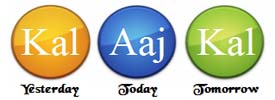Chris Ferdinandi turns the heat down low and lets the sauce reduce while we take a look at how to add spice to our source with a sprinkling of Array.reduce(). Just a little ingenuity with the humblest of functions.
Of all the modern array methods, the one I had the hardest time wrapping my head around was Array.reduce().
On the surface, it seems like a simple, boring method that doesn’t do much. But below its humble exterior, Array.reduce() is actually a powerful, flexible addition to your developer toolkit.
Today, we’re going to look at some cool things you can do with Array.reduce().
How Array.reduce() works
Most of the modern array methods return a new array. The Array.reduce() method is a bit more flexible. It can return anything. Its purpose is to take an array and condense its content into a single value.
That value can be a number, a string, or even an object or new array. That’s the part that’s always tripped me up – I didn’t realize just how flexible it is!
The syntax
The Array.reduce() accepts two arguments: a callback method to run against each item in the array, and a starting value.
The callback also accepts two arguments: the accumulator, which is the current combined value, and the current item in the loop. Whatever you return is used as the accumulator for the next item in the loop. On the very first loop, that starting value is used instead.
var myNewArray = [].reduce(function (accumulator, current) {
return accumulator;
}, starting);
Let’s look at some examples to make this all tangible.
1. Adding numbers together
Let’s say you had an array of numbers that you wanted to add together. Using Array.forEach(), you might do something like this:
var total = 0;
[1, 2, 3].forEach(function (num) {
total += num;
});
This is the cliche example for using Array.reduce(). I find the word accumulator confusing, so in this example, I’m calling it sum, because that’s what it is.
var total = [1, 2, 3].reduce(function (sum, current) {
return sum + current;
}, 0);
Here, we pass in 0 as our starting value.
In the callback, we add the current value to the sum, which has our starting value of 0 on the first loop, then 1 (the starting value of 0 plus the item value of 1), then 3 (the sum value of 1 plus the item value of 2), and so on.
Here’s a demo.
2. Combining multiple array methods into Array.map() and Array.filter() into a single step
Imagine you had an array of wizards at Hogwarts.
var wizards = [
{
name: 'Harry Potter',
house: 'Gryfindor'
},
{
name: 'Cedric Diggory',
house: 'Hufflepuff'
},
{
name: 'Tonks',
house: 'Hufflepuff'
},
{
name: 'Ronald Weasley',
house: 'Gryfindor'
},
{
name: 'Hermione Granger',
house: 'Gryfindor'
}
];
You want to create a new array that contains just the names of wizards who are in Hufflepuff. One way you could do that is by using the Array.filter() method to get back just wizards whose house property is Hufflepuff. Then, you’d use the Array.map() method to create a new array containing just the name property for the remaining wizards.
// Get the names of the wizards in Hufflepuff
var hufflepuff = wizards.filter(function (wizard) {
return wizard.house === 'Hufflepuff';
}).map(function (wizard) {
return wizard.name;
});
With the Array.reduce() method, we can get the same array in a single pass, improving our performance. You pass in an empty array ([]) as the starting value. On each pass, you check to see if the wizard.house is Hufflepuff. If it is, you push it to the newArr (our accumulator in this example). If not, you do nothing.
Either way, you return the newArr to become the accumulator on the next pass.
// Get the names of the wizards in Hufflepuff
var hufflepuff = wizards.reduce(function (newArr, wizard) {
if (wizard.house === 'Hufflepuff') {
newArr.push(wizard.name);
}
return newArr;
}, []);
Here’s another demo.
3. Creating markup from an array
What if, instead of creating an array of names, we wanted to create an unordered list of wizards in Hufflepuff? Instead of passing an empty array into Array.reduce() as our starting value, we’ll pass in an empty string ('') and call it html.
If the wizard.house equals Hufflepuff, we’ll concatenate our html string with the wizard.name wrapped in an opening and closing list item (li). Then, we’ll return the html to become the accumulator on the next loop.
// Create a list of wizards in Hufflepuff
var hufflepuffList = wizards.reduce(function (html, wizard) {
if (wizard.house === 'Hufflepuff') {
html += '<li>' + wizard.name + '</li>';
}
return html;
}, '');
Add an opening and closing unordered list element before and after Array.reduce(), and you’re ready to inject your markup string into the DOM.
// Create a list of wizards in Hufflepuff
var hufflepuffList = '<ul>' + wizards.reduce(function (html, wizard) {
if (wizard.house === 'Hufflepuff') {
html += '<li>' + wizard.name + '</li>';
}
return html;
}, '') + '</ul>';
See it in action here.
4. Grouping similar items in an array together
The lodash library has a groupBy() method takes a collection of items as an array and groups them together into an object based on some criteria.
Let’s say you want an array of numbers.
If you wanted to group all of the items in numbers together based on their integer value, you would do this with lodash.
var numbers = [6.1, 4.2, 6.3];
// returns {'4': [4.2], '6': [6.1, 6.3]}
_.groupBy(numbers, Math.floor);
If you had an array of words, and you wanted to group the items in words by their length, you would do this.
var words = ['one', 'two', 'three'];
// returns {'3': ['one', 'two'], '5': ['three']}
_.groupBy(words, 'length');
Creating a groupBy() function with Array.reduce()
You can recreate that same functionality using the Array.reduce() method.
We’ll create a helper function, groupBy(), that accepts the array and criteria to sort by as arguments. Inside groupBy(), we’ll run Array.reduce() on our array, passing in an empty object ({}) as our starting point, and return the result.
var groupBy = function (arr, criteria) {
return arr.reduce(function (obj, item) {
// Some code will go here...
}, {});
};
Inside the Array.reduce() callback function, we’ll check to see if the criteria is a function, or a property of the item. Then we’ll get its value from the current item.
If there’s no property in the obj with that value yet, we’ll create it and assign an empty array as its value. Finally, we’ll push the item to that key, and return the object as the accumulator for the next loop.
var groupBy = function (arr, criteria) {
return arr.reduce(function (obj, item) {
// Check if the criteria is a function to run on the item or a property of it
var key = typeof criteria === 'function' ? criteria(item) : item[criteria];
// If the key doesn't exist yet, create it
if (!obj.hasOwnProperty(key)) {
obj[key] = [];
}
// Push the value to the object
obj[key].push(item);
// Return the object to the next item in the loop
return obj;
}, {});
};
Here’s a demo of the completed helper function.
Special thanks to Tom Bremer for helping me make some improvements to this one. You can find this helper function and more like it on the Vanilla JS Toolkit.
5. Combining data from two sources into an array
Remember our array of wizards?
var wizards = [
{
name: 'Harry Potter',
house: 'Gryfindor'
},
{
name: 'Cedric Diggory',
house: 'Hufflepuff'
},
{
name: 'Tonks',
house: 'Hufflepuff'
},
{
name: 'Ronald Weasley',
house: 'Gryfindor'
},
{
name: 'Hermione Granger',
house: 'Gryfindor'
}
];
What if you had another data set, an object of house points each wizard has earned.
var points = {
HarryPotter: 500,
CedricDiggory: 750,
RonaldWeasley: 100,
HermioneGranger: 1270
};
Imagine you wanted to combine both sets of data into a single array, with the number of points added to each wizard’s data in the wizards array. How would you do it?
The Array.reduce() method is perfect for this!
var wizardsWithPoints = wizards.reduce(function (arr, wizard) {
// Get the key for the points object by removing spaces from the wizard's name
var key = wizard.name.replace(' ', '');
// If the wizard has points, add them
// Otherwise, set them to 0
if (points[key]) {
wizard.points = points[key];
} else {
wizard.points = 0;
}
// Push the wizard object to the new array
arr.push(wizard);
// Return the array
return arr;
}, []);
Here’s a demo combining data from two sources into an array.
6. Combining data from two sources into an object
What if you instead wanted to combine the two data sources into an object, where each wizard’s name was the key, and their house and points were properties? Again, the Array.reduce() method is perfect for this.
var wizardsAsAnObject = wizards.reduce(function (obj, wizard) {
// Get the key for the points object by removing spaces from the wizard's name
var key = wizard.name.replace(' ', '');
// If the wizard has points, add them
// Otherwise, set them to 0
if (points[key]) {
wizard.points = points[key];
} else {
wizard.points = 0;
}
// Remove the name property
delete wizard.name;
// Add wizard data to the new object
obj[key] = wizard;
// Return the array
return obj;
}, {});
Here’s a demo combining two data sets into an object.
Should you use Array.reduce() more?
The Array.reduce() method has gone from being something I thought was pointless to my favorite JavaScript method. So, should you use it? And when?
The Array.reduce() method has fantastic browser support. It works in all modern browsers, and IE9 and above. It’s been supported in mobile browsers for a long time, too. If you need to go back even further than that, you can add a polyfill to push support back to IE6.
The biggest complaint you can make about Array.reduce() is that it’s confusing for people who have never encountered it before. Combining Array.filter() with Array.map() is slower to run and involves extra steps, but it’s easier to read. It’s obvious from the names of the methods what they’re supposed to be doing.
That said, there are times where Array.reduce() makes things that would be complicated more simple rather than more complicated. The groupBy() helper function is a good example.
Ultimately, this is another tool to add to your toolkit. A tool that, if used right, can give you super powers.
About the author
Chris Ferdinandi helps people learn vanilla JavaScript. He believes there’s a simpler, more resilient way to make things for the web.
Chris is the author of the Vanilla JS Pocket Guide series, creator of the Vanilla JS Academy training program, and host of the Vanilla JS Podcast. His developer tips newsletter is read by thousands of developers each weekday.
He’s taught developers at organizations like Chobani and the Boston Globe, and his JavaScript plugins have been used used by Apple and Harvard Business School. Chris Coyier, the founder of CSS-Tricks and CodePen, has described his writing as “infinitely quote-worthy.”
Chris loves pirates, puppies, and Pixar movies, and lives near horse farms in rural Massachusetts. He runs Go Make Things with Bailey Puppy, a lab-mix from Tennessee.
More articles by Chris