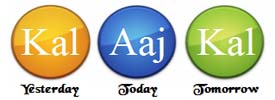Cadence Verisium Debug Introduces Verisium Debug App Store
Verisium Debug, the Cadence unified debug platform, offers a variety of debugging capabilities, including RTL debug, UVM testbench debug, UPF debug, and DMS debug. From IP to SoC level debug, the user can take the benefits of the rich debugging features to reduce the time for debug.
Not only the common and advanced debug features, Verisium Debug also provides Python-based interface API, which enables capabilities allowing users to customize functions with Verisium Debug Python API to access from design, waveform databases and add functions to Verisium Debug’s GUI for visualization purposes. With Verisium Debug’s Python API, users can turn repetitive works into automatic programs or reduce efforts to create in-house utilities with well-established infrastructure from Verisium Debug.
Here is an example of how the user uses Python API to create a customized function. Users can write a Python program to extract signals in a specific design scope and report the values of the extracted signals. From Fig 1., you can understand the procedure of the traversal steps.
- Import Python library in Verisium Debug package.
- Setup the database for traversal.
- Search the scope with the hierarchy information in the design DB.
- Query the signal list and the values of the signals.
- Print out the results.
Fig 1. Procedure of Verisium Debug Python Program
The result from the Verisium Debug Python App can be used for post-process design checking or fed into other utilities in the design flow.
The concept is very straightforward. With Verisium Debug and the Python API environment enabled, you can easily query any information that is stored in the databases of Verisium Debug. The result can be outputted in text format, or you can also use the API to display the results back to Verisium Debug’s GUI.
The Verisium Debug Python API is an important capability and resource for Verisium Debug users. To make Verisium Debug Python API easier to access, from Verisium Debug 24.10 release, Verisium Debug introduced the new Verisium Debug Python App Store.
Fig 2. Verisium Debug App Store
The Python App Store includes ready-to-use Python App examples with the availabilities of original source code documents, which help the user to understand how to start writing an app that fits their use case.
Fig 3. Example apps in Verisium Debug App Store
The Verisium Debug Python App Store can also be used by a team as an app management system. App creators can share the developed apps across teams within their companies. The in-house created apps will become easy to manage, and engineers can easily access the apps from the central location, which makes it possible for users to see the updated available Verisium Debug Apps from the Verisium Debug App Store.
Check the following videos for more information about Verisium Debug Python API:
Customize Verisium Debug with Python API
Verisium Debug Customized Apps with Python API